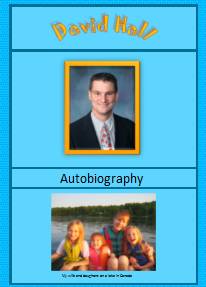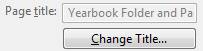|
Write About You on Your Yearbook Page |
|
Start with your
full legal name. Your
birth, (date and place). Describe
your family; include something specific about each person, include your name,
relationship to them and at least one interesting fact. Father,
Mother, Brother(s), Sister(s) About
your pets: Optional
Questions/Topics: Describe
what sports, music and/or extra-curricular activities you are involved in. Describe
your education so far. Describe
yourself spiritually including your involvement in church. Describe
what you like to do with your free time at home. Describe
your favorite foods. Describe
your favorite books. Describe
your favorite movies. Describe
your favorite school subject. Describe
your favorite toys. Describe
your favorite sports teams. Describe
interesting and fun places you’ve been. Describe
what your want to be when you grow up. Describe
your favorite heroes Describe
your favorite music Describe
your favorite TV shows Describe
a school that you hope to attend All
of your classmates, schoolmates, schoolmates’ parents and IHM staff will read
what you write. Do your best! |
Arrange the items in
your table cells in this order:
|
WordArt Name |
|
|
240 x 300 Bordered portrait |
|
|
Autobiography |
|
|
Additional photos |
The minimum parts of your folder:
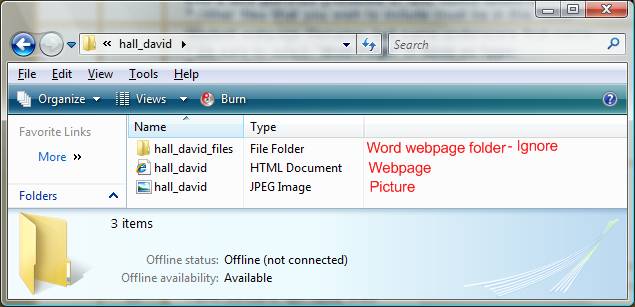
|
|
|
Yearbook Folder and Page Rubric |
|
Earned |
Points |
Lesson
Focus: MS Word tables, Organization & Presentation |
|
20 |
Student
yearbook folder is named: last name underscore first name * no
capitals * no
spaces * no
punctuation * legal
name only – no nicknames or abbreviations * hold
Shift key and – to create an underscore * folder
name example: doe_john |
|
|
20 |
Student
yearbook folder contains: Word
webpage Word
webpage folder 640
x 800 portrait (rename it: last name underscore first name) * Other files that you wish to include
must be in this folder! |
|
|
|
20 |
Student webpage
filename: last name underscore first name * be
sure to select “Web Page” in Save as type: * no
capitals * no
spaces * no
punctuation * legal
name only – no nicknames or abbreviations * hold
Shift key and – to create an underscore * webpage
name example: doe_john |
|
|
20 |
Webpage
has a page title that is your full name, with capitals. Example:
John Ralph Doe * Click
the Change Title button under Save as…
|
|
|
20 |
Webpage contains a centered table with a
fill color |
|
|
20 |
Table contains 6pt table lines |
|
|
20 |
Webpage contains a background (100 x 100 maximum picture size – tiled) *
Other fill effects or solid colors are acceptable also |
|
|
20 |
Webpage contains a WordArt title that is
your first and last name * Middle name optional * Max width 8”, max height 2” * Place in the top table cell. |
|
|
30 |
WordArt title has been converted to a
screenshot and is now a single image |
|
|
20 |
Webpage contains your 240 x 300 portrait. * Centered in cell two, below the WordArt
cell * Portrait has a picture border * Picture border and effects do not block
student’s head or face |
|
|
30 |
240 x 300 bordered portrait has been
converted to a screenshot and is now a single image |
|
|
20 |
240 x 300 portrait is linked to 640 x 800
portrait (rename it: last name underscore
first name) |
|
|
100 |
The third cell of your table should
contain your autobiography. ·
Use 12 point Verdana font. ·
Use proper: spelling, grammar, punctuation, usage,
sentence structure, etc. ·
All of your classmates, schoolmates, schoolmates’ parents
and IHM will read what you write, so
do your best! ·
Proofread! Proofread!
Proofread! Word Count: K-225 words *Made by 6th
grade big buddy 1st – 200 words *Made by 5th
grade big buddy Big
buddies – include a sentence: “this page was made by X’s big buddy – your
name” 2nd– 200 words 3rd– 250 words 4th – 300 words 5th & 6th – 400
words 7th & 8th – 500
words |
|
|
40 |
The fourth cell of your table should
contain: At least two extra images from home
(grades 6-8) At least one extra image from home
(grades 4, 5) Pictures must be captioned. Pictures and captions must be centered. Pictures may no wider or taller than 8
inches. * This could be a picture of your family,
you playing a sport, on vacation, your pet, a trophy or award, something you
made, your favorite thing, your backyard, etc. If you put a border on your pictures you must use the Paint.NET screenshot
trick. |
|
|
400 |
Total |